How To Solve The IIS 7.5 Detailed Error You Get At The Time Of Using Wampserver
We’ll be teaching you how to solve the problem of IIS 7.5 Detailed error at the time when you are using WampServer. The full form of IIS is Internet Information Services. You face an IIS 7.5 Detailed error when a Local system service named – World Wide Web Publishing Service starts in your computer system.

Those who are familiar with how to start or stop a service may Go to Services, locate for World Wide Web Publishing Service and stop the service and Restart the WampServer. That’s it, you’re done.
Those who are not much known to services may continue to read this follow the steps listed below to get rid of the IIS 7.5 detailed error while using WampServer :-
1. Start Task manager and click on the services menu and there you will see many services, at the bottom-right you will find a button named “Services”. Click on the button
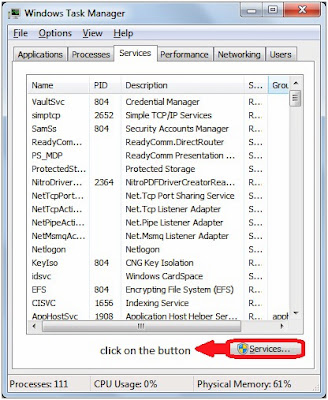
After you click on the button you will see a window like this will open, this window contains the details of all the services in your computer system.

Now look for the service named “Windows Web Publishing Service” Stop the service by right clicking on it. That’s it you have done. But note you will face the same issue every time you start your system

so Right Click on the service named “Windows Web Publishing Service” and click on Properties, after clicking on properties a new window will appear. In that window you will see the name of the service and other details of it. Just make the Startup type as Manual and click on Apply.


